Select Template |
Basic Settings |
Build Form |
|
Creating forms is fast and easy! Select a template below and click Continue to get started.





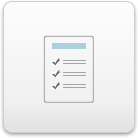









Let's take care of some basic settings for your form. Additional settings are available in the next step.
All submitted forms and notifications will be emailed to you.
Enter each email address on a new line.
Enter a valid email format.Add fields, edit their properties, and customize the settings for your form.
Add fields, edit their properties, and customize the settings for your form.
Enter each email address on a new line.
Enter a valid email format.
|
|
|
|
|
|
|
|
|
|
Select from a list of pre-defined choices or enter your own.
You must enter at least one choice. Enter each choice on a separate line.
Allow users to select and enter a choice "other" than those available. When selected, an empty text field will be available for users to enter a unique value.
|
|
|
Select from a list of pre-defined choices or enter your own.
You must enter at least one choice. Enter each choice on a separate line.
Allow users to select and enter a choice "other" than those available. When selected, an empty text field will be available for users to enter a unique value.
|
|
|
Select from a list of pre-defined choices or enter your own.
You must enter at least one choice. Enter each choice on a separate line.
Allow users to select and enter a choice "other" than those available. When selected, an empty text field will be available for users to enter a unique value.
|
|
|
Select from a list of pre-defined choices or enter your own.
You must enter at least one choice. Enter each choice on a separate line.
Allow users to select and enter a choice "other" than those available. When selected, an empty text field will be available for users to enter a unique value.
|
|
|
|
Include the following fields:
|
|
|
|